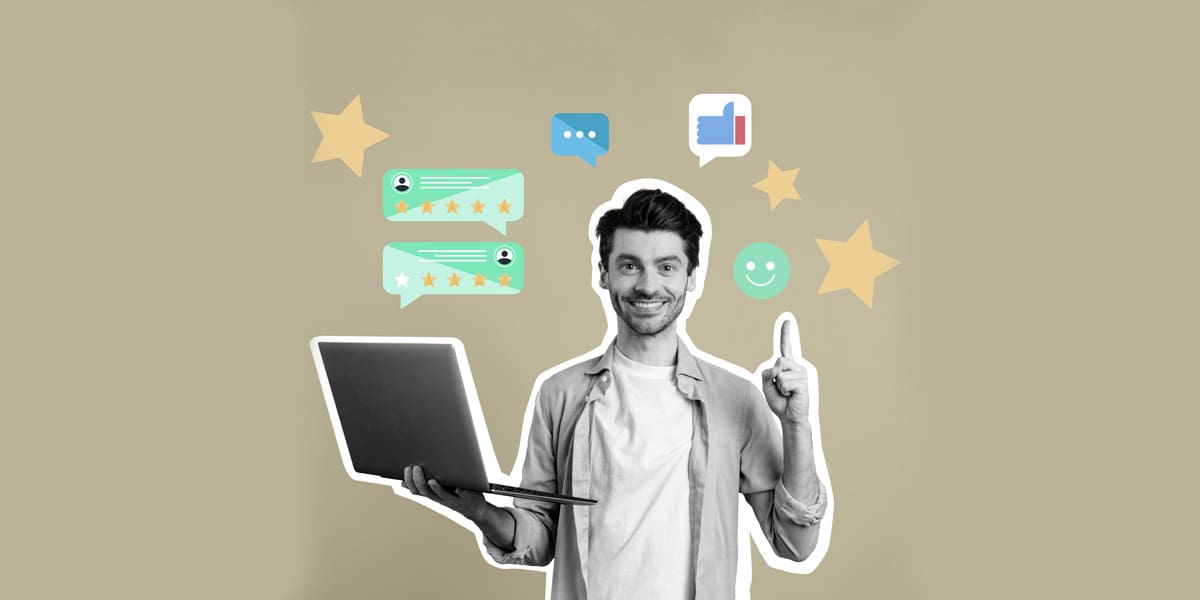In today’s digital world, managing your online reputation is vital for business success. Whether you’re running a small local business or a large enterprise, customer reviews on platforms like Google My Business (GMB), Yelp, and TripAdvisor can significantly influence how potential customers perceive your brand.
This is where HighLevel, an all-in-one marketing automation platform, comes in handy. With HighLevel, you can easily automate review requests, manage customer feedback, and monitor your reputation across various review platforms.
Here’s a detailed guide on how to use HighLevel for managing your online reputation.
Why Online Reviews Matter for Your Business
Customer reviews have become one of the most critical factors for businesses to consider. Here’s why:
- Social Proof: Positive reviews build trust, as potential customers tend to trust real feedback from past clients.
- SEO Benefits: Positive reviews on platforms like Google can improve your local SEO, making it easier for customers to find you.
- Reputation Management: Negative reviews, if handled correctly, can give businesses the opportunity to show how they care about customer feedback and fix problems.
Given the importance of reviews, automating your review management process using HighLevel can save you time and help you stay on top of your reputation.
Automating Review Requests with HighLevel
One of the most valuable features of HighLevel is its ability to automate review requests. This allows you to engage customers right after a sale or service and ask for feedback on platforms where it matters most.
1. Create Automated Campaigns for Review Requests
With HighLevel, you can build automated campaigns that send personalized review requests via SMS or email.
Here’s how you can set it up:
- Segment Your Customer List: Use HighLevel’s CRM feature to segment your customers based on interactions, purchases, or services.
- Set Up Trigger Events: HighLevel allows you to define trigger events, such as when a customer completes a purchase or service.
These triggers can automatically initiate a review request campaign. - Personalized Messaging: Customize the review request messages with the customer’s name, details about the service, and direct links to your review profiles on Google, Yelp, or TripAdvisor.
For example:
Hi [Customer Name], thank you for choosing us! We would appreciate it if you could take a moment to leave us a review on [Platform]. Your feedback helps us improve our service. Click here: [Link to Review Platform].2. Send Reminders for Reviews
If a customer doesn’t respond to your initial review request, HighLevel can automatically send follow-up reminders.
You can schedule multiple follow-ups, ensuring that your business collects more reviews over time.
3. Direct Customers to Preferred Review Sites
HighLevel makes it easy to direct customers to the review sites that matter most to your business.
Whether you want to focus on improving your Google My Business ratings or need more Yelp reviews, you can send direct links to your customers, making the review process quick and easy for them.
Monitoring and Managing Reviews
Once the reviews start coming in, it’s important to monitor them regularly to protect your brand’s reputation.
HighLevel’s monitoring features allow you to stay on top of feedback across multiple platforms.
1. Review Alerts
With HighLevel, you can set up automated alerts to notify you when a new review is posted on any platform.
This real-time notification system helps you respond promptly to customer feedback, whether positive or negative.
2. Responding to Reviews
HighLevel’s dashboard allows you to manage responses across platforms from a single interface.
Responding to both positive and negative reviews is essential for maintaining a good reputation.
Here’s how you can approach each type:
- Positive Reviews: Thank your customers for their feedback and express your appreciation.
This reinforces a positive relationship and encourages loyalty. - Negative Reviews: Address concerns politely and offer solutions.
HighLevel can track when you’ve responded and whether your response has been acknowledged by the customer.
3. Handle Negative Reviews Proactively
HighLevel provides tools to address potential negative reviews before they are published. You can segment unhappy customers based on feedback from surveys or other engagement metrics and send them personalized messages to resolve issues privately. This strategy helps reduce public negative feedback and shows customers that you value their experience.
GET 30-DAY FREE TRIAL “Try High-Level CRM with Our Exclusive 30-Day Trial!”
Advanced Features: Integrations and Reporting
HighLevel goes beyond basic review management. Its advanced integrations and reporting tools can further enhance how you handle reviews.
1. Google My Business Integration
By integrating Google My Business with HighLevel, you can automatically push customer reviews from GMB into your dashboard.
This helps you track local SEO performance and manage responses more effectively.
2. Reporting and Analytics
HighLevel offers comprehensive reporting features that allow you to track the effectiveness of your review campaigns.
You can monitor the number of reviews you’ve received, your average ratings across platforms, and the engagement rates for your review requests.
3. Review Widgets for Your Website
HighLevel enables you to display positive customer reviews directly on your website using custom widgets.
This enhances social proof on your site and boosts credibility, encouraging new visitors to become customers.
HighLevel for Multi-Location Businesses
If you manage multiple business locations, HighLevel’s multi-location features allow you to oversee review management across all locations in one dashboard.
You can tailor review requests and responses for each location, ensuring a personalized experience for all customers.
Conclusion: Take Control of Your Online Reputation with HighLevel
Managing your online reputation is crucial for business success in the modern world, and HighLevel offers powerful tools to automate, monitor, and respond to reviews on platforms like Google My Business, Yelp, and TripAdvisor.
By automating review requests, promptly handling feedback, and proactively addressing negative reviews, you can maintain a stellar online reputation while saving valuable time.
Investing in reputation management through HighLevel not only improves your brand’s image but also boosts customer loyalty and enhances your online visibility.
Start using HighLevel today to take control of your online reputation and grow your business.