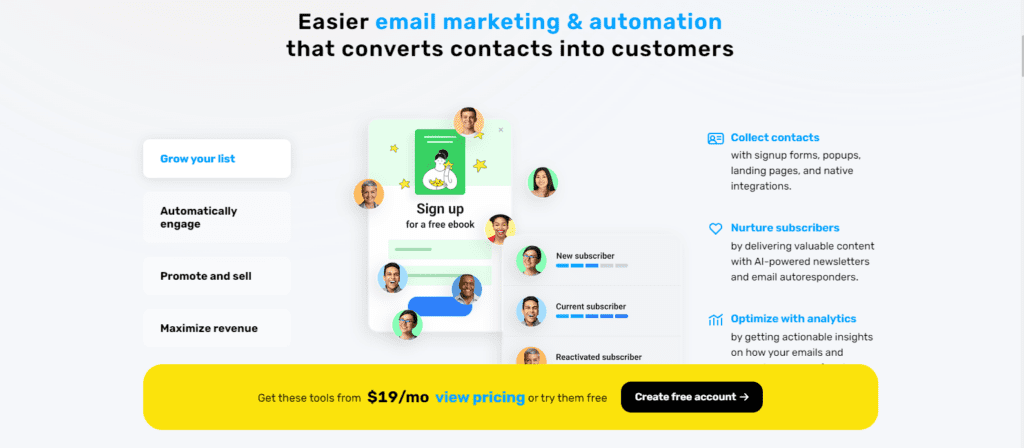GetResponse is a well-established email marketing platform that has evolved into a full-fledged marketing automation suite.
It caters to a wide range of users, from small businesses and entrepreneurs to large enterprises, by offering tools for email marketing, automation, eCommerce integration, and more.
This review will break down GetResponse’s features, usability, pricing, pros, and cons, providing you with a comprehensive understanding of whether it’s the right fit for your business.
Key Features of GetResponse
1. Email Marketing
GetResponse’s core offering remains its email marketing service, which includes:
- Drag-and-drop email builder: Easily create visually appealing emails with customizable templates. No coding is required.
- Responsive design: Ensures that your emails look great on both mobile devices and desktops.
- Advanced segmentation: This allows you to segment your list based on user behavior, demographics, and more, ensuring your emails reach the right audience.
- A/B Testing: Optimize your email campaigns by testing different subject lines, email content, or layouts to see what works best.
- Analytics: Detailed reports on open rates, click-through rates, bounce rates, and conversions.
2. Marketing Automation
GetResponse excels in its automation features, which allow businesses to create complex workflows for lead nurturing and customer engagement:
- Automation workflows: Visual workflows can be created using a simple drag-and-drop interface, where you can set triggers like email opens, purchases, or form completions.
- Behavioral triggers: Automate responses based on customer actions, such as sending a welcome email when someone subscribes or a follow-up email if a customer abandons their cart.
- Web event tracking: Track visitors’ actions on your website to further personalize the customer journey.
3. Landing Pages
GetResponse includes a landing page builder that helps you capture leads and promote specific offers:
- Templates & customization: The platform offers pre-designed templates that are fully customizable for your campaign’s needs.
- A/B testing for landing pages: Test different landing page designs and copy to improve conversions.
- Mobile responsiveness: All landing pages are optimized for mobile devices, enhancing user experience across all devices.
4. Webinars
One of the standout features of GetResponse is its integrated webinar solution:
- Host live webinars: You can host webinars directly from the platform, which integrates with your email list to invite subscribers.
- Interactive tools: Features like screen sharing, polls, and Q&A sessions allow for interactive webinars that engage your audience.
- Conversion funnels: You can connect webinars to email campaigns and landing pages to create automated funnels for lead generation.
5. eCommerce Tools
GetResponse now includes various eCommerce functionalities to help online store owners:
- eCommerce integrations: Seamlessly integrates with major eCommerce platforms such as Shopify, WooCommerce, and Magento.
- Product recommendations: Use data-driven algorithms to recommend products to customers based on their behavior.
- Abandoned cart recovery: Automatically send follow-up emails to customers who leave items in their cart without completing the purchase.
6. Conversion Funnels
GetResponse offers conversion funnel tools to automate the process of turning leads into customers. These funnels combine email marketing, automation, landing pages, and webinars to create a cohesive, automated sales process.
7. Website Builder
The Website Builder feature is designed to help users create professional websites without needing coding skills.
It offers the flexibility and tools necessary to build a site quickly, from landing pages to full-fledged business websites.
Key Features of the GetResponse Website Builder:
If you don’t have a domain, GetResponse offers a free subdomain, or you can connect your custom domain to the platform. Hosting is included in all plans, so you won’t need to worry about setting up separate hosting services.
AI-Powered Website Creation:
GetResponse offers an AI-driven website creator that helps users generate a website by answering a few questions.
This AI tool provides suggestions based on the user’s business type and preferences, making it easy to get started even for non-technical users.
Drag-and-Drop Editor:
For more customization, you can use the drag-and-drop editor to design the website exactly as you want. This editor allows you to move elements around, and add images, videos, text blocks, and buttons without any coding knowledge.
Pre-designed Templates:
GetResponse offers pre-built templates for various industries, such as online stores, agencies, or personal blogs.
These templates are fully customizable, so you can adapt them to match your branding.
Mobile-Responsive Design:
Every website created using the GetResponse Website Builder is optimized for mobile devices, ensuring a seamless browsing experience for your visitors across all screen sizes.
SEO Tools:
Basic SEO tools are included, such as the ability to add meta tags, alt text for images, and create SEO-friendly URLs. These tools help optimize your site for search engines and improve its visibility.
Integrations:
The Website Builder integrates with other GetResponse tools like email marketing, landing pages, and eCommerce features. You can easily collect email leads, sell products, and track conversions directly through your website.
Free Domain and Hosting:
If you don’t have a domain, GetResponse offers a free subdomain, or you can connect your custom domain to the platform. Hosting is included in all plans, so you won’t need to worry about setting up separate hosting services.
8. Course Creator
The Course Creator is a more recent addition, allowing users to create and sell online courses. This makes GetResponse an attractive option for those interested in eLearning or who want to monetize their expertise.
Key Features of the GetResponse Course Creator:
You can create completion certificates for students who finish your courses, adding a professional touch.
Additionally, GetResponse includes student management tools so you can track progress, communicate with students, and manage enrollments.
Course Creation Tools:
You can create multiple courses and lessons using the built-in tools. Each lesson can include text, videos, images, and downloadable materials.
The interface makes it easy to structure your courses logically and provides a clear learning path for students.
Drip Content:
If you want to release lessons over time, GetResponse allows you to set up drip content so students only gain access to new lessons after completing certain steps or on a specific schedule.
Membership and Access Control:
You can offer free or paid courses, and GetResponse allows you to control who can access which courses. You can create membership levels to offer exclusive content to premium members, further enhancing your monetization potential.
Course Sales Funnel Integration:
The course creator is integrated with GetResponse’s conversion funnels and automation tools, so you can create an automated process for marketing, selling, and delivering your courses.
For instance, you can use webinars to introduce your course, email marketing to nurture leads, and payment integrations to accept payments.
Payments and Integrations:
You can integrate payment gateways like PayPal and Stripe to accept payments directly within the platform. This makes it easy to manage your online course business without relying on third-party platforms.
Certificates and Student Management:
You can create completion certificates for students who finish your courses, adding a professional touch. Additionally, GetResponse includes student management tools so you can track progress, communicate with students, and manage enrollments.
User Experience
Ease of Use:
GetResponse’s interface is user-friendly, with drag-and-drop builders and templates making it accessible even for beginners.
The platform is designed with marketers in mind, so navigating through different features like email creation, automation workflows, and analytics is intuitive.
Support:
GetResponse offers several support options, including 24/7 live chat, email support, a comprehensive knowledge base, and tutorials. They also provide a dedicated success manager for higher-tier plans.
Integrations
GetResponse integrates with a variety of third-party tools, including:
- CRM systems like Salesforce, HubSpot, and Pipedrive.
- eCommerce platforms like WooCommerce, Shopify, and BigCommerce.
- Payment processors like Stripe and PayPal.
- Webinar tools like Zoom.
These integrations help streamline your marketing and sales processes by allowing data to flow seamlessly between platforms.
Pricing Plans
GetResponse offers four main pricing tiers:
- Free Plan (up to 500 subscribers):
- Basic email marketing tools.
- Limited templates and automation.
- Email Marketing (starting at $19/month for 1,000 subscribers):
- Unlimited newsletters, and autoresponders.
- Email segmentation and basic marketing automation.
- Marketing Automation (starting at $59/month for 1,000 subscribers):
- Advanced automation workflows.
- Web event tracking, and segmentation.
- Webinar hosting for up to 100 attendees.
- eCommerce Marketing (starting at $119/month for 1,000 subscribers):
- All marketing automation features.
- Web push notifications.
- Advanced eCommerce integrations.
Custom plans are also available for enterprises, offering dedicated support and custom pricing.
Pros and Cons
Pros:
- All-in-one platform: GetResponse consolidates several marketing tools into one platform, making it easier to manage your campaigns without needing multiple services.
- Webinar hosting: The integration of webinar functionality directly within the platform is a major advantage for those using webinars to drive sales and engagement.
- Powerful automation: The visual automation builder allows for highly customized customer journeys based on behavior.
- eCommerce features: The platform is well-suited for online stores with features like abandoned cart recovery and product recommendations.
Cons:
- Complexity for beginners: While the interface is user-friendly, the depth of features might be overwhelming for beginners who don’t need the full range of advanced marketing automation.
- Pricing for higher tiers: As your subscriber list grows, the pricing scales up significantly, especially if you need access to advanced features like webinars and conversion funnels.
- Limited free plan: The free plan is somewhat restricted in terms of features and is mainly designed to offer a taste of the platform.
Who Should Use GetResponse?
- Small businesses and entrepreneurs who want an easy-to-use yet powerful platform for email marketing and automation.
- eCommerce store owners looking to integrate email marketing with their online store for abandoned cart recovery and personalized product recommendations.
- Marketers running webinars who want to combine webinars with email marketing and automation workflows.
- Digital marketers seeking a comprehensive solution to manage customer journeys and conversions.
Final Verdict
GetResponse is an impressive all-in-one marketing platform, particularly suitable for businesses that require email marketing, marketing automation, webinars, and eCommerce functionality in one place.
Its range of features—from powerful automation to eCommerce tools—makes it a solid choice for businesses looking to streamline their marketing efforts.
However, the complexity of its features may be too much for absolute beginners or those with very basic email marketing needs. Its pricing structure is competitive, but scaling up your subscriber list can become costly at higher tiers.
Overall, GetResponse is a versatile platform that can grow with your business and adapt to a wide range of marketing needs.