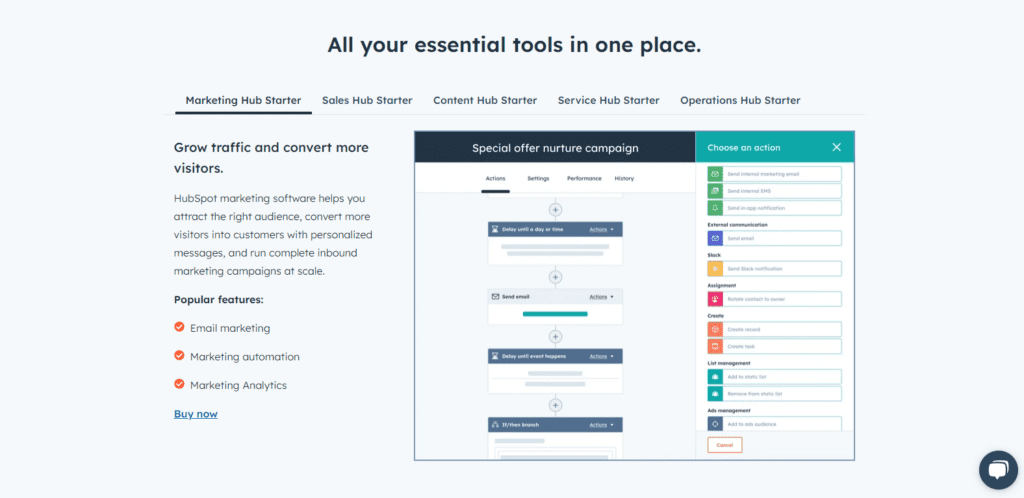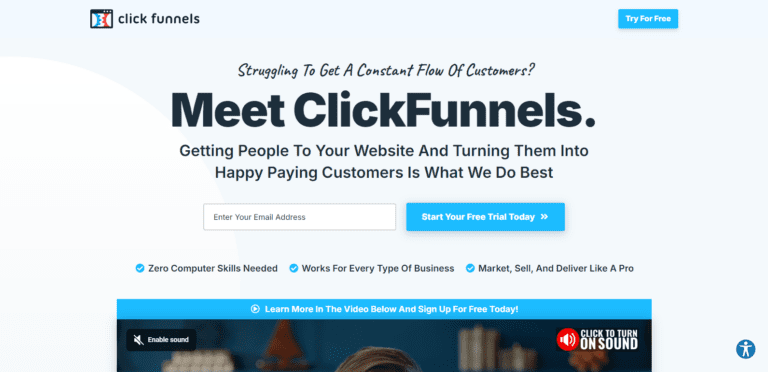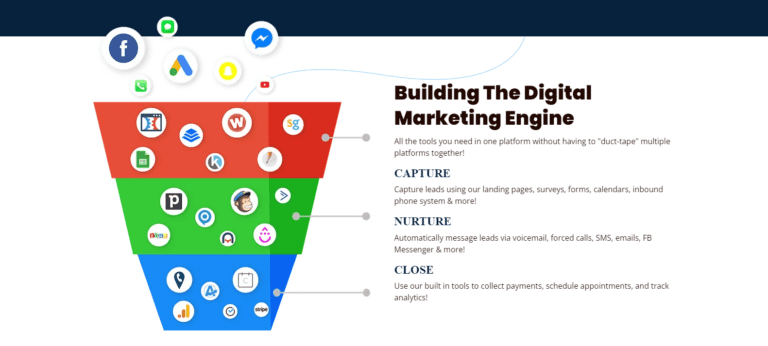HubSpot is a leading all-in-one marketing, sales, and customer service platform designed to help businesses attract visitors, convert leads, and close deals.
With its comprehensive suite of tools, HubSpot provides businesses with everything they need to manage their marketing campaigns, sales pipelines, and customer relationships.
As a pioneer of the inbound marketing methodology, HubSpot is built around the concept of attracting customers through valuable content and personalized experiences rather than traditional outbound marketing tactics.
This detailed review will explore the platform’s key features, pros and cons, pricing, usability, integrations, and more.
Key Features
- CRM (Customer Relationship Management)
HubSpot’s CRM is one of the most robust and user-friendly systems available, and it’s free for unlimited users and contacts. The CRM tracks interactions with customers and potential clients, including email, phone calls, and meetings, all in one place. It offers real-time updates and allows you to visualize sales pipelines, automate tasks, and improve follow-up processes.
The CRM is fully integrated with other HubSpot tools, ensuring that marketing, sales, and customer service teams are aligned. - Marketing Hub
The Marketing Hub is designed to help businesses attract visitors, nurture leads, and drive conversions. The suite includes tools for content creation, email marketing, social media management, SEO, and more.
Some key features include:
- Email Marketing: Create personalized and automated email campaigns with an intuitive drag-and-drop editor.
- Landing Pages: Build high-converting landing pages without needing to code.
- SEO Tools: Optimize your website for search engines with built-in keyword research, optimization recommendations, and on-page SEO tools.
- Lead Nurturing: Use workflows to automate email sequences and nurture leads at various stages of the buyer’s journey.
3. Sales Hub
The Sales Hub is packed with tools to help sales teams streamline their process, improve productivity, and close more deals. Some of the standout features include:
- Email Tracking & Sequences: Get notifications when leads open emails and click on links, helping sales reps follow up at the right moment. The sequences tool allows reps to create automated email workflows.
- Deal Pipeline: Manage your sales pipeline visually, track deals through stages, and forecast sales.
- Meeting Scheduler: Share your calendar link so prospects can book meetings directly without back-and-forth emails.
- Quote Generation: Create and send professional, customized quotes to clients in just a few clicks.
4. Service Hub
HubSpot’s Service Hub focuses on improving customer support and retention. It includes tools for ticketing, customer feedback, and live chat, ensuring that businesses can deliver fast and effective service to customers.
- Ticketing System: Track and manage customer issues efficiently through an organized system that assigns and prioritizes tickets.
- Live Chat: Provide real-time support to website visitors or customers.
- Customer Feedback: Gather customer feedback through surveys and track net promoter scores (NPS) to measure satisfaction and loyalty.
5. CMS Hub
HubSpot’s CMS Hub is a content management system designed for marketers and developers to create and manage websites.
It offers a drag-and-drop page builder, SEO recommendations, and performance analytics, along with flexible themes and advanced customization options for developers.
- Drag-and-Drop Builder: Build and modify pages without needing coding skills.
- Personalization: Create personalized content for different audience segments, enhancing user experience.
- Security & Hosting: HubSpot’s CMS is fully hosted and comes with built-in SSL, security monitoring, and fast content delivery through a global CDN.
6. Operations Hub
The Operations Hub offers powerful automation, data syncing, and data hygiene tools to ensure that businesses have clean, consistent data across all teams and systems.
It provides advanced reporting features to monitor performance and streamline business processes.
7. Marketing Automation
HubSpot’s marketing automation tools enable businesses to create sophisticated, automated workflows. You can build workflows based on a wide range of triggers, including form submissions, email interactions, or website behavior.
This allows for advanced lead nurturing, drip campaigns, and customer segmentation.
8. Analytics and Reporting
HubSpot provides comprehensive reporting tools that cover everything from website traffic to marketing campaign performance, sales activity, and customer service metrics.
The platform’s Custom Report Builder enables users to create reports tailored to their specific needs, allowing you to monitor key metrics in real-time and make data-driven decisions.
9. Integrations and Marketplace
HubSpot integrates seamlessly with a wide array of third-party tools like Salesforce, Google Analytics, Slack, and Shopify.
The HubSpot Marketplace offers hundreds of apps and integrations to extend the functionality of the platform. You can easily sync data across systems, automate workflows, and streamline operations.
Pros of HubSpot
- All-in-One Platform: HubSpot provides a full suite of tools for marketing, sales, customer service, and operations.
This eliminates the need for multiple software solutions, centralizing data and improving collaboration between teams. - CRM: HubSpot’s CRM, offers a robust set of features for businesses of all sizes.
This makes it ideal for startups and small businesses, as well as larger companies looking for an easy-to-use, scalable CRM system. - Ease of Use: HubSpot is known for its user-friendly interface, making it accessible even for those who are not tech-savvy. The drag-and-drop editor for landing pages and emails, as well as the visual workflows, make it easy to design and automate campaigns without any coding skills.
- Inbound Marketing Focus: As a leader in inbound marketing, HubSpot offers powerful tools for attracting and nurturing leads through content marketing.
Its email marketing, SEO, and content creation features are designed to help businesses build long-term relationships with prospects. - Comprehensive Analytics and Reporting: HubSpot’s analytics capabilities allow users to track virtually every aspect of their marketing, sales, and customer service efforts.
The detailed reports help you measure the ROI of your campaigns, track conversions, and identify areas for improvement. - Marketing Automation: HubSpot’s marketing automation tools are among the best in the industry.
The ability to create complex, personalized workflows helps businesses engage leads at the right time with the right message, improving lead conversion rates. - Seamless Integrations: HubSpot integrates with hundreds of other software solutions, making it easy to connect with your existing tech stack.
Whether you need to sync with a different CRM, use a specific payment processor, or manage e-commerce, HubSpot’s integrations ensure a seamless workflow. - Extensive Learning Resources: HubSpot offers a wealth of learning resources, including the HubSpot Academy, which provides free certification courses on a variety of marketing, sales, and service topics.
The platform also features a detailed knowledge base, webinars, and an active user community.
Cons of HubSpot
- Pricing for Advanced Features: While the CRM is free, advanced features in the Marketing, Sales, and Service Hubs can become expensive, particularly for larger teams or businesses that need to scale their operations.
The costs can quickly add up if you require higher tiers or additional add-ons. - Limited Customization on Lower Plans: HubSpot’s lower-tier plans have limited customization options, particularly when it comes to reporting and automation.
Businesses that need advanced reporting features or more sophisticated workflows may need to upgrade to higher-priced plans. - Email Marketing Limits: On the lower pricing tiers, HubSpot limits the number of email sends and contacts you can manage. This can be restrictive for businesses that rely heavily on email marketing.
- Steeper Learning Curve for Advanced Features: While HubSpot is known for its ease of use, the platform’s more advanced features, particularly in marketing automation and custom reporting, may require a steeper learning curve for new users.
- Pricing Structure Based on Contacts: HubSpot charges based on the number of contacts you have in your database, which can make it expensive for companies with large lists, even if they are not actively marketing to all those contacts.
Usability
HubSpot is widely praised for its clean, intuitive interface and ease of use. Its tools are visually appealing and designed to work seamlessly together, ensuring a smooth user experience.
Marketers, sales teams, and customer service reps can easily navigate the platform, thanks to its logical layout and the drag-and-drop functionality available in many features.
For businesses new to the platform, HubSpot offers onboarding and support services, though some of these services come at an additional cost.
HubSpot also provides robust documentation and an active community where users can seek advice, best practices, and troubleshooting help.
Pricing
HubSpot offers a mix of free tools and tiered pricing for its Hubs, which include Marketing Hub, Sales Hub, Service Hub, CMS Hub, and Operations Hub. Below is a breakdown of the pricing structure as of 2024:
- Free Plan: HubSpot CRM, including contact management, email marketing (limited sends), basic forms, and landing pages.
- Starter Plans:
- Marketing Hub Starter: $20/month (includes 1,000 contacts).
- Sales Hub Starter: $20/month.
- Service Hub Starter: $20/month.
- Professional Plans:
- Marketing Hub Professional: $1300/month (includes 2,000 contacts).
- Sales Hub Professional: $500/month.
- Service Hub Professional: $500/month.
- Enterprise Plans:
- Marketing Hub Enterprise
: $4,300/month (includes 10,000 contacts).
- Sales Hub Enterprise: $1,200/month.
- Service Hub Enterprise: $1,200/month.
HubSpot’s pricing increases based on the number of contacts and additional features you require. For businesses with large contact lists, the cost can escalate significantly.
Final Verdict
HubSpot is one of the most powerful and comprehensive inbound marketing, sales, and CRM platforms on the market today.
Its ease of use, scalability, and wide range of features make it an excellent choice for businesses of all sizes, from startups to large enterprises.
The platform’s CRM and extensive automation capabilities allow businesses to manage customer interactions efficiently and build lasting relationships.
However, the platform’s plans can become costly, especially for businesses with large contact lists or those needing advanced reporting and customization features.
Despite this, HubSpot’s all-in-one approach, combined with its extensive learning resources and integrations, makes it a highly valuable tool for any business looking to optimize its marketing, sales, and customer service processes.
For companies invested in the inbound marketing methodology or those looking for a seamless, centralized platform to manage their entire customer lifecycle, HubSpot is a strong contender and worth the investment.