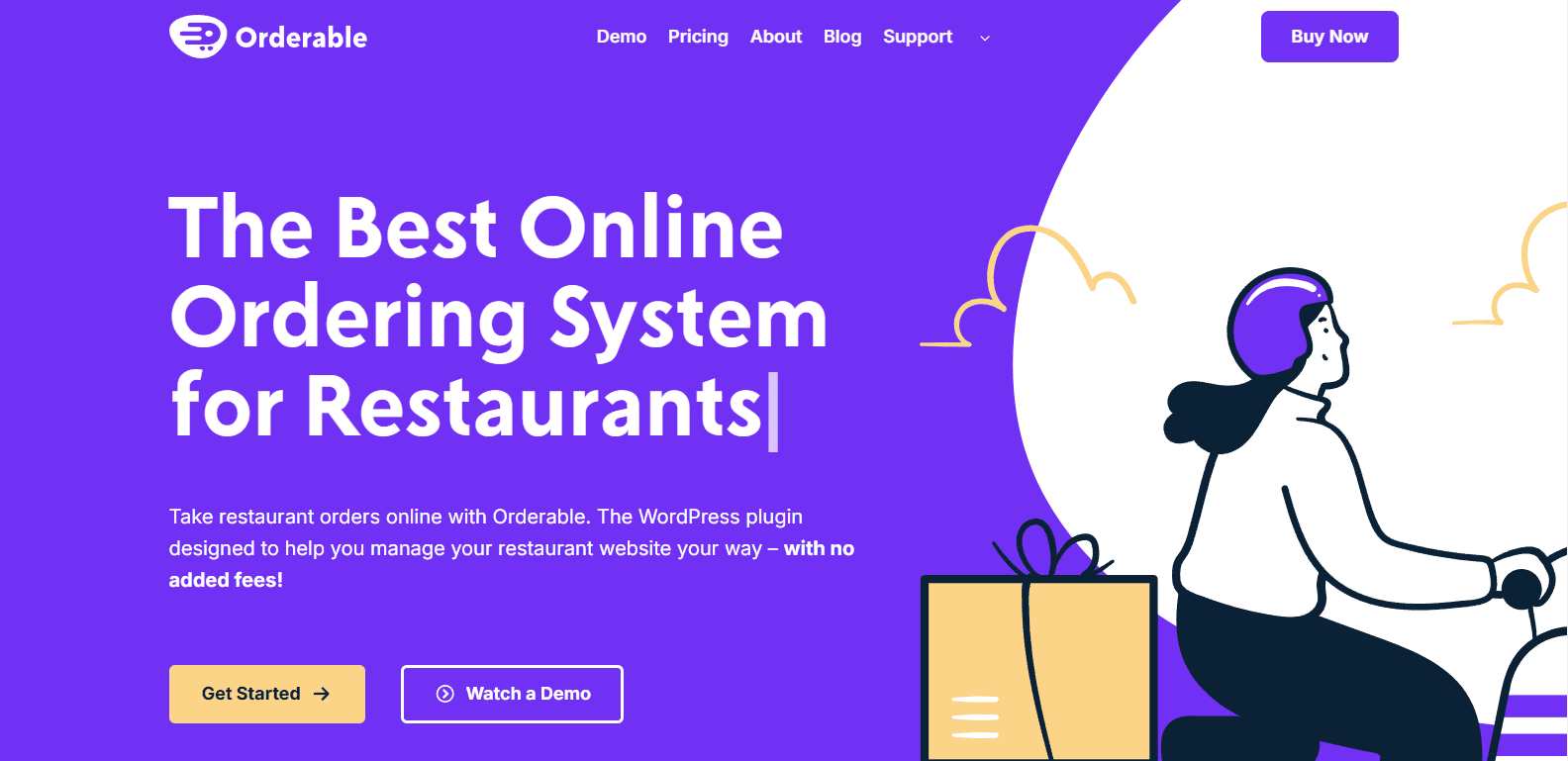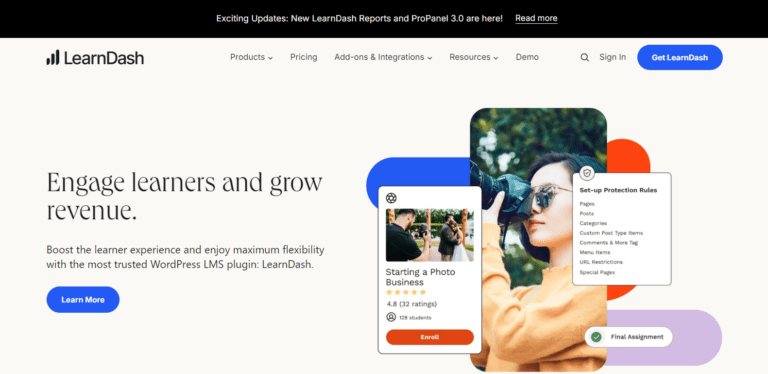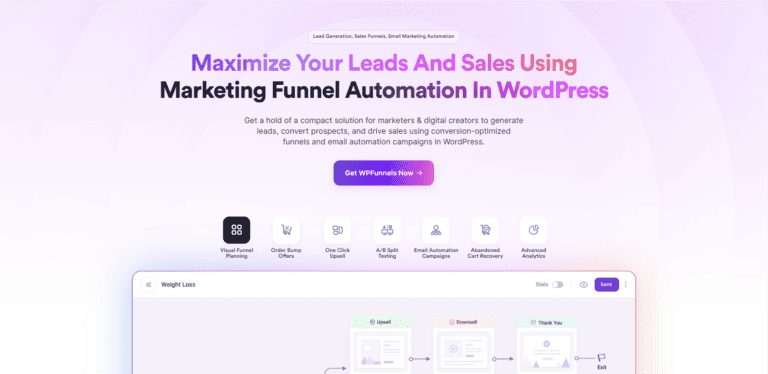Orderable is a powerful WooCommerce plugin designed specifically to transform your WordPress website into a streamlined ordering system.
It’s ideal for restaurants, cafes, and businesses that need to take orders online, whether for pickup, delivery, or pre-orders. Developed to seamlessly integrate with WooCommerce, it allows business owners to create an effective, user-friendly ordering experience.
In this detailed review, we’ll explore Orderable’s features, ease of use, pricing, performance, and suitability for your business.
Key Features of Orderable
1. Drag-and-Drop Layout Builder
Orderable includes a drag-and-drop layout builder that lets you design the product pages without coding. This feature is particularly useful for businesses that want to offer a customized ordering experience but don’t want to hire developers.
2. Time Slots and Scheduling
One of the standout features of Orderable is its ability to set up time slots for order pickups or deliveries. This feature is crucial for restaurants, allowing you to manage busy times and avoid overwhelming your kitchen staff.
You can create and customize different time slots for specific days or times, ensuring flexibility in managing orders.
3. Real-Time Order Notifications
Orderable allows you to send real-time notifications to customers when their order status changes, which improves customer communication.
The business owner or staff also receives notifications when new orders come in, ensuring no order is missed.
4. Customizable Checkout Options
The plugin provides an array of checkout customization options. You can add tipping options, delivery charges, and upsells right at checkout to maximize revenue.
These options can be modified to suit your business needs, giving you control over the final customer experience.
5. Multiple Ordering Methods
Orderable supports multiple ordering methods:
- Delivery: Customers can choose to have their orders delivered to their location.
- Pickup: Great for restaurants or stores, allowing customers to place an order for later pickup.
- Dine-in: Some restaurants use Orderable for tableside ordering to make it easier for customers to place orders without waiting for a server.
6. No Commission Fees
Unlike third-party platforms that charge a percentage fee per transaction, Orderable charges no commissions. This is a major selling point for businesses that want to keep costs under control and retain more of their revenue.
7. Full WooCommerce Integration
Orderable is fully integrated with WooCommerce, which means that all products, payment methods, and shipping options available in WooCommerce can be used with Orderable.
This ensures that your existing WooCommerce setup will work perfectly with the plugin.
8. Pre-orders and Scheduled Orders
The plugin allows businesses to accept pre-orders and schedule orders for specific times. This is ideal for restaurants that want to manage peak hours or stores that deal with inventory challenges.
9. Custom Product Add-ons
For businesses that sell customizable products like pizzas with multiple toppings or sandwiches with various fillings, Orderable provides a flexible product add-on system.
Customers can easily select add-ons during the ordering process, which is crucial for upselling.
User Experience
The user interface of Orderable is clean and easy to navigate. Both business owners and customers will find the layout intuitive. Setting up the plugin is straightforward, and the drag-and-drop builder makes it easy for non-technical users to customize their ordering pages.
The customer-facing side of the plugin is mobile-responsive, ensuring that users can place orders from any device, which is vital for today’s mobile-first shopping experience.
Performance
Orderable is designed with performance in mind, ensuring that orders are processed quickly without causing lag on your website. For websites with a large number of products or high order volumes, the plugin’s lightweight nature helps keep load times fast, even during peak traffic.
Additionally, Orderable offers compatibility with popular caching and performance optimization plugins, helping to maintain a smooth user experience.
Integrations
Orderable integrates smoothly with various WordPress plugins and WooCommerce extensions, including:
- WooCommerce Subscriptions: To enable recurring billing for subscription services.
- WooCommerce Payment Gateways: Use PayPal, Stripe, or any other WooCommerce-supported payment method.
- Divi and Other Page Builders: Orderable works well with most page builders, allowing you to design your site with tools like Elementor or Divi.
For advanced functionality, you can also integrate with CRM tools, email marketing services, and inventory management systems to further enhance your ordering system.
Pricing
Orderable offers comprehensive pricing tiers with all features included in each plan:
- 1 Website: $149/yr
- 10 Websites: $399/yr
- 25 Websites: $499/yr
- 50 Websites: $749/yr
- 75 Websites: $899/yr
- 100 Websites: $999/yr
This pricing structure makes Orderable accessible for businesses of various sizes, from single-location stores to multi-location chains, ensuring all users can access the plugin’s full feature set without hidden costs.
There is no commission or transaction fee, meaning you only pay for the plugin without any additional costs eating into your profits.
Pros and Cons
Pros:
- Highly Customizable: The drag-and-drop layout builder allows you to tailor the user experience to your business needs.
- No Transaction Fees: Unlike many third-party ordering platforms, Orderable doesn’t take a cut of your revenue.
- Real-Time Notifications: Helps you manage customer expectations and ensure timely service.
- WooCommerce Integration: This makes it easy to extend your site’s functionality with other WooCommerce-compatible plugins.
Cons:
- Limited Free Version: While there’s a free version, many key features are locked behind the premium plans, making the free version suitable only for very small businesses or those with simple needs.
- Learning Curve for Advanced Features: Although easy to use, businesses that need advanced customizations may need to spend time learning the plugin’s full potential.
- Dependency on WooCommerce: Since it is a WooCommerce extension, you will need to ensure your WooCommerce setup is functioning correctly before adding Orderable.
Is Orderable Right for Your Business?
Orderable is an excellent solution for businesses that want a customizable, commission-free ordering system integrated with their WooCommerce store.
Whether you’re running a small local restaurant, a food truck, or a larger chain with multiple locations, Orderable offers the flexibility, performance, and scalability to meet your needs.
For businesses already using WooCommerce, the integration is seamless, and the ability to avoid third-party commission fees makes it a smart choice.
However, businesses looking for a full solution may want to explore the premium version to unlock all the plugin’s features.
Conclusion
Orderable is a well-rounded plugin that provides a comprehensive solution for businesses that need to manage online orders. With an intuitive interface, strong WooCommerce integration, and no commission fees, it’s a great choice for restaurant and retail owners looking to streamline their ordering process.
If you’re searching for a way to enhance your WooCommerce site with an efficient, user-friendly ordering system, Orderable should be at the top of your list.